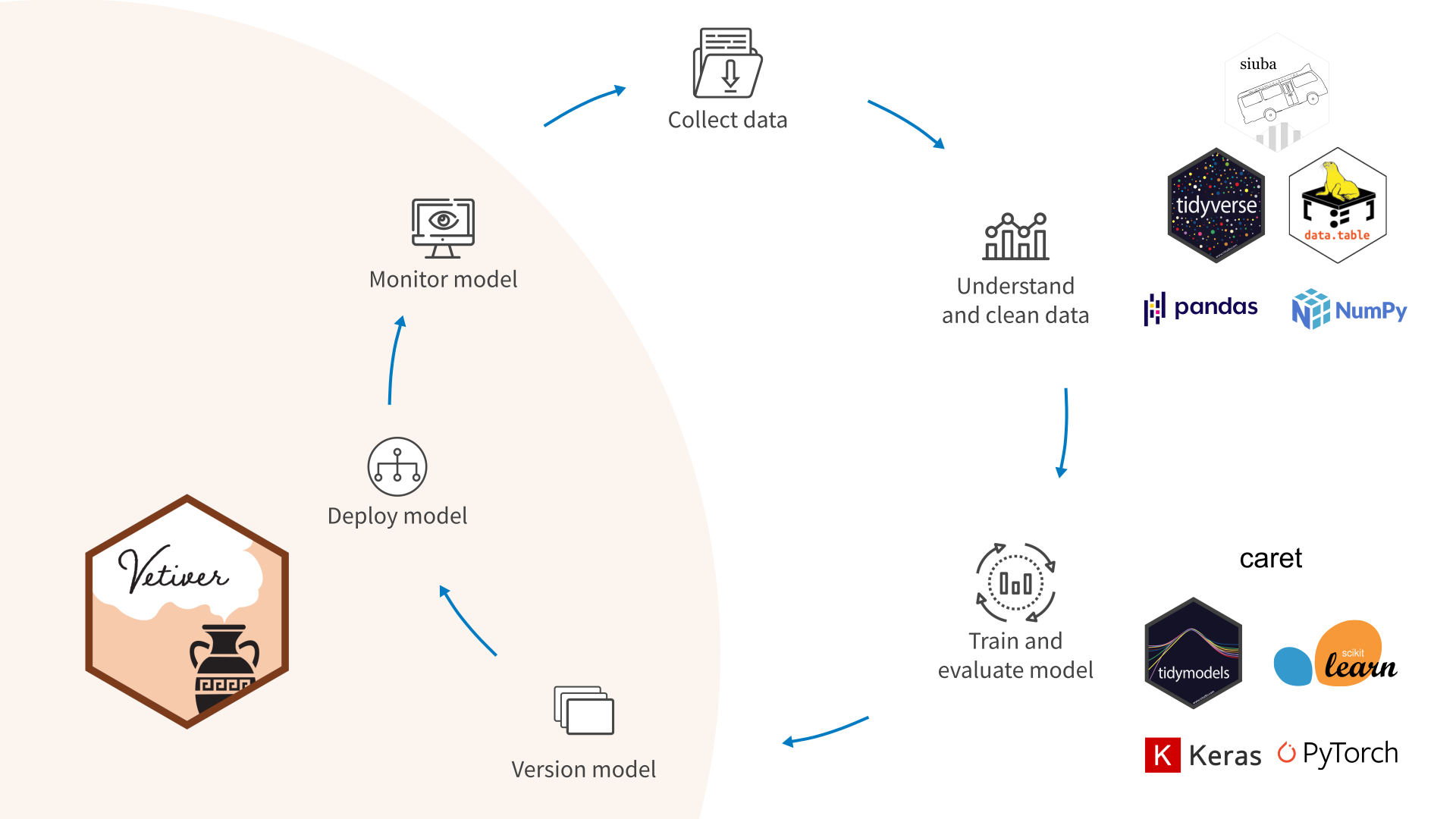Load Pacakges & Set Options
library(tidyverse)
library(tidymodels)
library(palmerpenguins) # penguin dataset
library(gt) # better tables
library(bonsai) # tree-based models
library(conflicted) # function conflicts
tidymodels_prefer() # handle conflicts
conflict_prefer("penguins", "palmerpenguins")
options(tidymodels.dark = TRUE) # dark mode
theme_set(theme_bw()) # set default ggplot2 theme